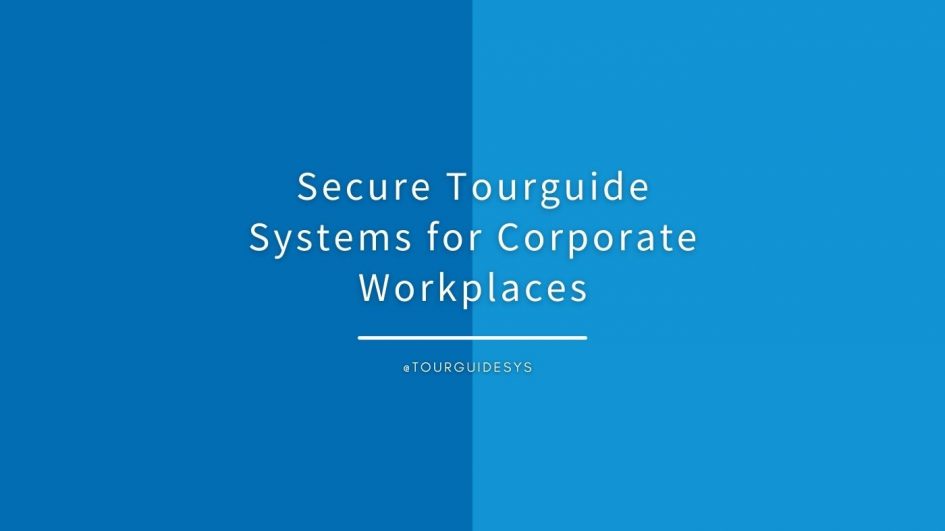ListenTALK understands that your security matters, so each of their tourguide devices is equipped with a multi-layer security protocol, consisting of a 4-bit (PIN-free) group subscription, 32-bit authentication and a 64-bit encryption scheme assuring secure conversations.
Conversations within a ListenTALK Group are encrypted by a unique Pair Key which separates Groups from one another and ensures secure conversations within each Group. The Pair Key is generated by the Group’s Leader and shared with each Sub-Leader and Participant. When Sub-Leaders add new Transceivers to a Group, they pass the Leader’s Pair key to these new group members. Its always on and fully automatic – you can choose the level of security to suit your application.
Configuring Security with ListenTALK
ListenTALK Pair Key security may be configured with the ListenTALK Software Suite or through the Leader’s New Pair Key menu choices as described next.
Never – Normal Security (Default)
By this (default) choice the Pair Key never changes within a Group. This enables secure communication within a Group while allowing unrestricted Group expansion and is a good choice for venues like museums where the number of Participants may vary from tour to tour.
8 Hours, 4 Hours or 1 Hour – High Security
By this choice, the existing Pair Key is maintained when expanding a Group within the chosen time window. After the time window expires, the Leader will generate a new Pair Key when it Pairs with a Sub-Leader or Participant making them part of a new Group. This enables expansion of an existing Group but only within the chosen time window.
Always – Highest Security
By this choice, the Leader will always generate a new Pair Key when it Pairs with a Sub-Leader or Participant making them part of a new Group. This disables the expansion of an existing group and is a good choice for high-security venues.
Resetting a Group’s Pair Key
It is possible to reset a Group’s Pair Key without changing the Group Name. This may be useful when a unit is misplaced and you want to exclude that unit from the Group thereby preventing it from listening to or taking part in conversations.
To reset the Pair Key for a ListenTALK Group, place the Leader, Sub-Leader(s) and Participants into their respective Docking Station pockets. Then, press and hold the Docking Station Pairing Button for five seconds. The Paring and Status Indicators will flash momentarily and then turn solid indicating success. The ListenTALK Software Suite can also implement this process.
To reset the Pair Key for a ListenTALK Group without a Docking Station, set the Leader’s New Pair Key menu choice to “Always”. Then, repeat the Near Field Communication pairing operation for all units in a Group.
Note that the Docking Station and Software Suite can force a New Pair Key without regard to the Leader’s New Pair Key menu choice.