In the face of the pandemic, the BYOD (bring your own device) culture has gone from trendy to necessary.
Businesses around the globe are required to have employees physically distancing and wearing masks while on the job. In courtrooms and other government buildings, quietly conferring about sensitive or confidential matters is difficult if not impossible. In classrooms,teachers and lecturers are routinely losing their voices because they have to speak-up to be heard through masks.
Having a pro-BYOD policy, along with the right technology, allows employees, students, and others to continue to communicate, work, and experience social events under these new conditions. With its latest free software update for designated private audio channels, Listen EVERYWHERE is the right solution to help businesses, courtrooms, classrooms, and more stay open while keeping employees and patrons safe.
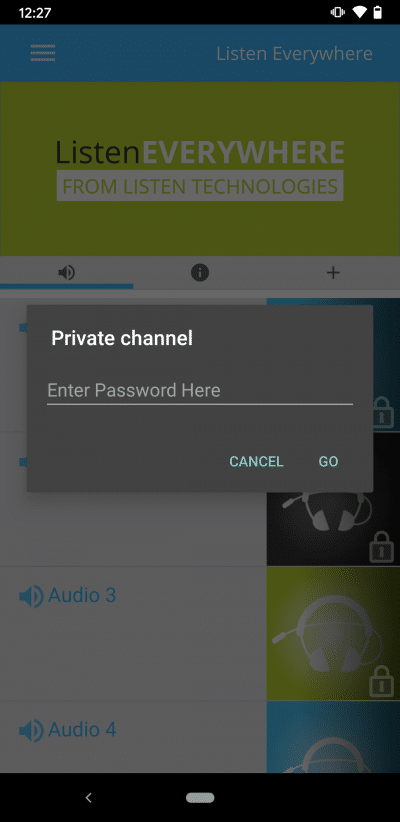 Listen EVERYWHERE private channels allows for an added measure of security while adhering to social distancing and the peace of mind associated with using one’s own device. Administrators, IT personnel, and teachers can designate channels as ‘private’ on their network protected by a password. Attendees can then access the audio using the password, preventing anyone else from listening. Keeping information, conversations, and lectures secure is essential for venue administrators, presenters, and IT personnel.
Listen EVERYWHERE private channels allows for an added measure of security while adhering to social distancing and the peace of mind associated with using one’s own device. Administrators, IT personnel, and teachers can designate channels as ‘private’ on their network protected by a password. Attendees can then access the audio using the password, preventing anyone else from listening. Keeping information, conversations, and lectures secure is essential for venue administrators, presenters, and IT personnel.
Physically distancing can make it almost impossible to keep spoken content at presentations private.
- As an example, a network administrator can set up a private channel for a board meeting in which members are sitting in different areas of the building to maintain physical distancing.
- A lecturer can designate a channel as ‘private’ to broadcast a closed-class lecture across multiple spaces.
- In addition, organizers of a drive-in event can prevent non-patrons from streaming the audio.